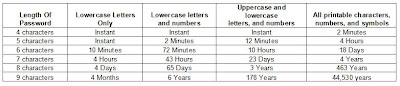For those with projects utilizing SQL Server 2000, Microsoft issued End of Life dates for support.
- Mainstream Support End of Life - April 8, 2008
- Extended Support End of Life - April 9, 2013
End of "free" support
Hot fixes (non-security related) will require an extended hot fix support agreement to be purchased
Microsoft will not support warranty support, new features, or design changes
Security updates will continue to be provided
Microsoft Support Lifecycle: http://support.microsoft.com/lifecycle/
MS SQL 2000 Lifecycle: http://support.microsoft.com/lifecycle/?LN=en-us&p1=2852&x=9&y=11
With the retirement of SQL Server 2000 around the corner, this brings up an interesting question for MCAD/MCSD candidates: Will this impact certification Exam 70–229: Designing and Implementing Databases with Microsoft SQL Server 2000 Enterprise Edition? When will the exam be retired?
Given Microsoft is still promoting the MCDBA certification on their site, I'm guessing 70-229 is safe for the moment. The exam is not currently scheduled for retirement at this point (http://www.microsoft.com/learning/mcpexams/status/examstoretire.mspx) nor is it on the "Discontinued Microsoft Certification exams" list (http://www.microsoft.com/learning/mcpexams/status/examsretired.mspx).
For more info, visit the following links:
http://www.microsoft.com/learning/mcpexams/status/retired.mspx
http://blogs.msdn.com/trika/archive/2007/07/03/lifecycle-of-new-generation-certifications.aspx
http://blogs.msdn.com/trika/archive/2007/06/14/windows-server-2008-certification-paths.aspx
http://www.microsoft.com/learning/mcp/mcdba/upgrade/default.mspx
For specific questions, e-mail them to mcphelp@microsoft.com