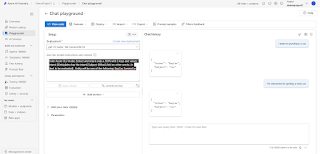On April 23, 2025, Rachel Kang presented "Hybrid Web and Desktop apps with .NET MAUI and Blazor" to the Cleveland C# User Group. The video can be found at https://www.youtube.com/watch?v=Eg3XTkctzoE
Although this presentation was targeted to Software developers, the technology itself offers several advantages to businesses that managers and executives need to consider.
Businesses need applications that are versatile, scalable, and cost-effective. Enter .NET MAUI and Blazor, a powerful combination that enables developers to build hybrid applications that seamlessly run on both web and desktop platforms. This approach offers numerous advantages to businesses looking to optimize their software solutions.
1. Cross-Platform Efficiency
One of the biggest advantages of using .NET MAUI and Blazor is the ability to write code once and deploy it across multiple platforms. Businesses no longer need separate teams for web and desktop development—this unified approach reduces development time and costs while ensuring consistency across different environments.
2. Improved User Experience
Hybrid applications built with .NET MAUI and Blazor provide a native-like experience on desktop while maintaining the flexibility of web applications. Users can enjoy fast performance, offline capabilities, and seamless integration with device features, making the application more intuitive and efficient.
3. Cost Savings
Developing separate applications for web and desktop can be expensive. With .NET MAUI and Blazor, businesses can leverage a single codebase, reducing development and maintenance costs. This approach also minimizes the need for extensive training, as developers can use familiar C# and .NET technologies.
4. Enhanced Security
Security is a top priority for businesses, and hybrid applications offer better control over data and access permissions. Unlike purely web-based applications, desktop components can store sensitive data locally, reducing exposure to online threats while still allowing cloud-based synchronization.
5. Seamless Integration with Existing Systems
Many businesses rely on legacy systems and third-party integrations. .NET MAUI and Blazor make it easier to connect with existing databases, APIs, and enterprise solutions, ensuring a smooth transition without disrupting operations.
6. Future-Proof Technology
Microsoft continues to invest in .NET MAUI and Blazor, ensuring long-term support and updates. Businesses adopting this technology can stay ahead of the curve, benefiting from continuous improvements and new features.
By leveraging .NET MAUI and Blazor, businesses can create powerful, flexible, and cost-effective applications that cater to both web and desktop users. Whether you're looking to streamline development, enhance security, or improve user experience, this hybrid approach is a game-changer.