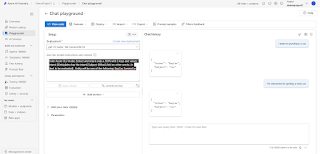Stable Diffusion is a text-to-image model, a type of generative AI that creates images based on text prompts. It uses diffusion techniques and operates in a latent space to generate detailed and photorealistic images.
It’s similar to Dall-E and Midjourney but offers different advantages:
Strengths: Offers the most customization options, allowing users to fine-tune image generation with various parameters.
Use Cases: Ideal for tasks requiring precise control over the image generation process, such as image editing and manipulation.
Accessibility: Available as both a free and paid service, with different tiers of access.
Interface: Can be accessed through various platforms, such as DreamStudio and Azure AI Foundry.
To get started, you’ll need to know some of the terminology and how they relate in the context of Stable Diffusion:
- Workflow: The structured process of generating images using Stable Diffusion, including steps like prompt input, model selection, and refinement.
- LoRA (Low-Rank Adaptation): A technique for fine-tuning Stable Diffusion models efficiently without retraining the entire model.
- Checkpoint: A saved state of a trained model, often in .ckpt or .safetensors format, used for loading and continuing training or inference.
- Vector: A mathematical representation of data, often used in embeddings or latent space transformations within AI models.
- Sampler: The algorithm that determines how noise is removed during image generation, affecting the final output’s quality and style.
- Tensor: A multi-dimensional array used in deep learning to store and process data efficiently.
- Safe Tensor: A format for storing model weights that improves security and prevents malicious modifications.
In addition, here are resources to help you get started with Stable Diffusion:
Stable Diffusion Ultimate Guide: A comprehensive tutorial covering installation, txt2img, img2img, inpainting, upscalers, and more.
Step-by-Step Quickstart Guide: A detailed walkthrough of Stable Diffusion’s latest release, including video creation and advanced tweaks.
Crash Course for Beginners: A full course on using Stable Diffusion, including training your own model, using Control Net, and API integration.